Droid4X is a popular name on the internet. It is used as an android emulator for Windows 10 PC and laptops. Using this emulator you can run many popular android games and applications on your Windows computer.

1. What is Droid4X?
Droid4X is an ideal simulator of the original Android system. After downloading the software, PC users may have a virtual Android handset with individualized configuration and performance (subject to the PC’s configuration & performance). The user may use the simulator to download the Android apps and games and run/play them on a PC screen in a more convenient manner than the handset. It includes the Windows version and Mac version, and the iOS version is under development.
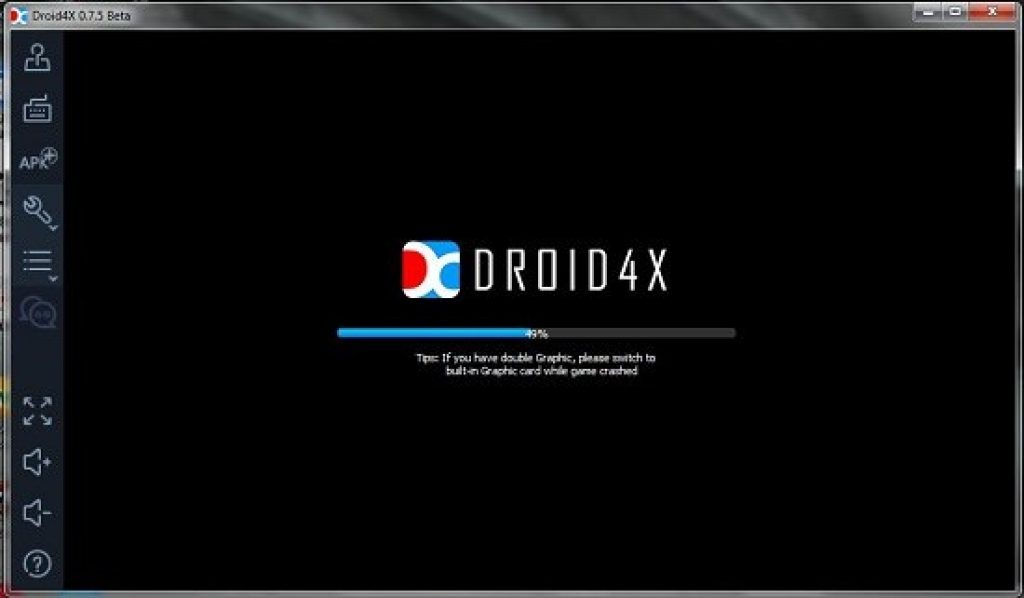
2. A free and powerful Droid4X
The program is a popular and free android emulator for Desktop PC. Which lets you run your favorite android games and apps directly on your PC. It lets you get access to popular games like Subway Surfers, Clash of Clans, and others along with other android apps. The tool is a reliable and robust android emulator. And can run on basic system requirements which makes it ahead of its competitors. The app also lets you record the emulator screen. Which will help you to record the android screen while using it. You can configure your gamepad or keyboard with Droid4X for Windows to play your favorite online or offline games.
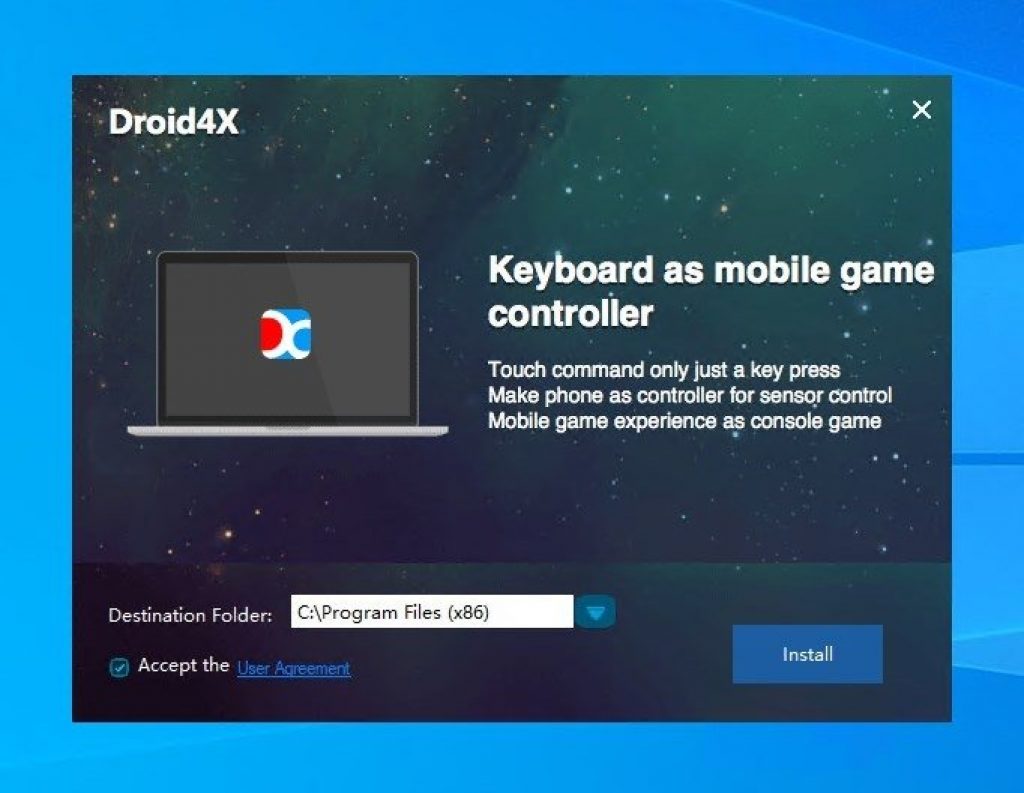
3. Features and Highlights
3.1 FULL ANDROID EXPERIENCE ON PC
You can enjoy unlimited android apps and games on PC.
3.2 ADAPTABLE TO TOUCHSCREENS
Yes! Droid4X Desktop can also work like charm if you have a touch screen computer.
3.3 QUICK GAMEPAD CONFIGURATION
To play any game, you can also configure it with a gamepad or keyboard.
3.4 FREE UNLIMITED ANDROID GAMES
Play your favorite games like Clash of Clans, Clash Royale, PUBG. Fortnite, or Subway Surfers on PC.
3.5 RECORD EMULATOR SCREEN
Easily record video files of anything happening on the emulator screen or take a screenshot.
3.6 DOWNLOAD APPS DIRECTLY
You can directly download apps to the emulator.
3.7 PERSONALIZED CONTROLS
You can create and customize personalized controls.
3.8 ALWAYS FREE
Droid 4X is free to use the emulator to let you get android games and apps on Windows.
4. Recommended System Requirements
OS: 64bit System
Processor: High-End CPU with virtualization
Graphics Card: Graphics Card supporting at least Open GL 2.0
RAM: 4 GB
Storage: 2 GB










